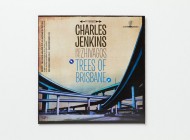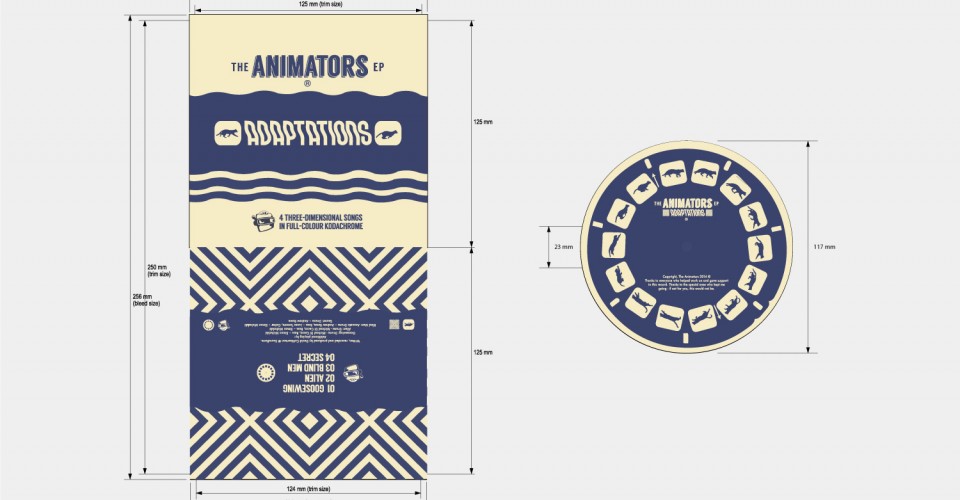Creating Artwork for CD or DVD Printing Sydney
Always use a template!
This sounds fairly obvious, but there are a few very good reasons why you should always design using a template. Most professional companies will provide you with their template for design.
- If you are printing onto a printable CDR or DVDR using an office inkjet printer then you need to carefully measure the printable area of your chosen disc because they can vary wildly in terms of exterior and interior diameter.
- If you are going to be supplying your completed CD or DVD printing sydney artwork to a professional printing company then they will have their own printable area constraints for the particular brand of CD or DVD that they supply. In some instances the printer may print right up to the centre hole of the disc but other printers may prefer not to. Check with them before beginning your design work and ask for a template to be supplied.
- A template supplied by a professional CD and DVD printing Sydney company will be at the correct resolution (300dpi to 400dpi) and will specify any additional requirements such as inner and outer limits for any text that is included in the artwork. There is often a requirement for text to be at least 3 to 4 mm clear of the inner and outer edges of the disc.
- Always allow for artwork bleed. If you can supply an artwork file for CD or DVD printing Sydney that allows an extra 2 or 3mm outside of the external and internal printable disc surface diameters then this is ideal.
In our experience, most project delays with artwork, occur because the designer was not working to the correct printable disc area size or has supplied artwork at a resolution lower than 300dpi which would result in a poor quality print. It is important to seek advise and make sure you follow the template and instructions of your printing professionals for DVD printing Sydney.