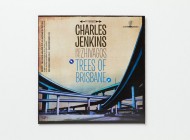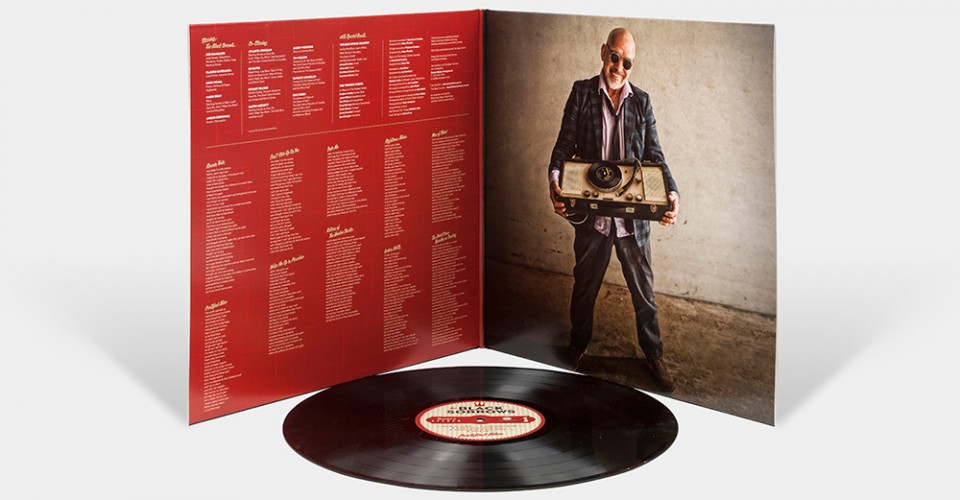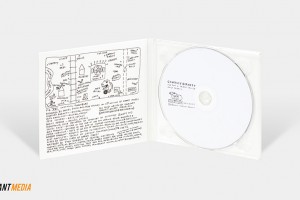The final packaging is what often helps to sell a CD, even if the contents are really good. So when you reach this final stage of making a CD, do not lose focus. Ensure that the artwork and packaging are handled with the same care and sophistication that you put into making the CD. If you need help or guidance as to what artwork to go in for, you could always approach CD Printing Sydney services for their professional help.
Printer Communication
It is important to ensure that the Printer is informed of every detail you want included in the artwork. If proper communication is not there it could lead to errors and unnecessary changes. Also check with the printer on the fee front such as editing fees etc.
Equipment Use
If possible you should use the templates provided by the printer. Since services like CD Printing Sydney are professional, their equipment will help in providing proper measurements such as stacking, inner hub, ring diameters etc. Such equipment will also get the job done smoothly and quickly towards production stage, avoiding areas such as the addition of design graphic fees.
How to Create the Artwork
You should make sure your artwork is created in a graphics programme such as Adobe Photoshop, QuarkXPress, or Illustrator. A minimum resolution of 300 dpi or more should be used.
Experienced CD Printing Sydney services would have the 600 dpi type of printer so artwork with 300 dpi or more will benefit from the 600 dip printer’s advanced output. Better artwork resolution will make for better disc printing.
You should also use the following tips for achieving good artwork:
- Your artwork should be given like a layered file. This will help to make any later corrections easier.
- If you use the CMYK process the artwork should be submitted in CMYK mode.
- The font size in the artwork should be no smaller than 7 or 8 pt. Also inform CD Printing Sydney services if you wish to use exotic fonts in the artwork.
Verification
All your original images should be sent to CD Printing Sydney services for verification of quality. If you use web images do not try to increase a low resolution image to 300 dpi, as this will finally result in a blurry and smudged art file.
The original images should be given to the printing services before they get compressed for internet use. Images on the website are generally compressed so that they load much faster in the browser. So if your images have low resolution they will look blurry as web images.
Also you should not try to stretch the small images in order to make them fit thus resulting in poor printing. CD Printing Sydney will guide you on how to go about the printing process of achieving good CD artwork.